
गर्वाने, पुण्यासाठी
With Pride, For Pune
ChipFIX - Laptop and Computer Care
Service AREA
Aundh | Baner | Balewadi | Wakad
HOURS : 10.30 AM - 6.30 PM | Monday - Saturday
Fix your laptop issues with ease.
For those in love with their machines








Expert Laptop Repair Services Fast & Reliable Chip-Level Repairs

Our Instagram
#RightToRepair
At ChipFIX, we deeply understand the detrimental impact of resource exploitation on our planet. The production of each new electronic product consumes significant amounts of non-renewable resources.
Unfortunately, many companies discourage customers from repairing their products and instead encourage them to purchase new ones. They may even promote replacing damaged parts with new spares rather than opting for repairs. These practices only contribute to the growing burden on Mother Earth and the alarming generation of eWaste.
By embracing your #RightToRepair, you play a vital role in making a positive difference for our community and the environment.


Why Choose Us
Our commitment extends beyond technical proficiency. We strive to provide an exceptional customer experience right at your doorstep. With our convenient and reliable services, you can trust us to restore the functionality of your laptop while minimizing environmental impact.
Centralised Operations: Help to reduce operational costs and Optimal utilisation of time and resources. Thereby reducing service costs.
One-Stop Service: Solutions for Software, Hardware and Upgrading issues in one place. Highly qualified and experienced technicians.
Join us in our mission to protect the planet and support a sustainable future. Together, let's make a lasting difference for our community and the environment we all call home.
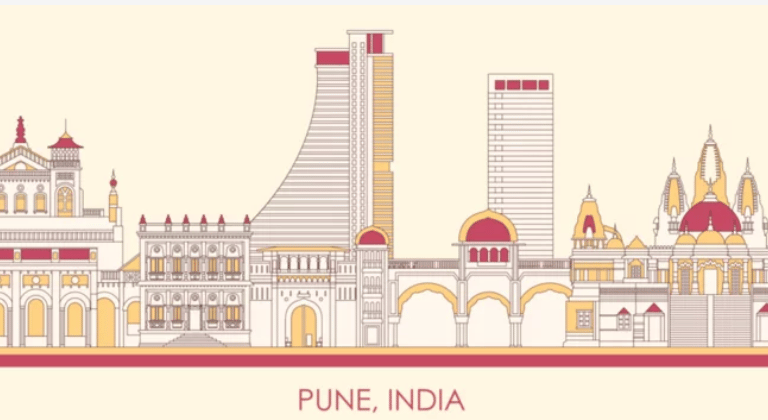
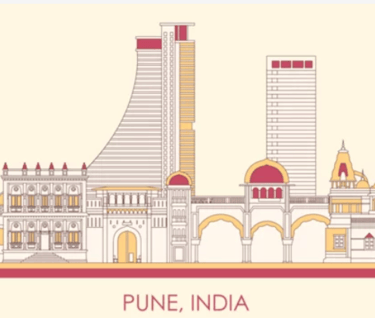
Common Laptop Issues
Blue Screen of Death (BSOD): A critical error that causes the computer to crash and display a blue screen, often due to hardware or software issues.
Overheating: Excessive heat can lead to system instability, performance problems, and potential hardware damage.
Slow Performance: Sluggish response times, freezing, and general slowdowns can be caused by various factors, including software conflicts, insufficient memory, or a fragmented hard drive.
Cracked or Broken Screen: Physical damage to the laptop screen, such as cracks or shattered glass, requires screen replacement or repair.
Keyboard Malfunction: Issues like unresponsive keys, sticky keys, or keys not registering can affect typing efficiency and require keyboard repairs or replacement.
Battery Drainage or Failure: Problems related to battery performance, such as quick draining, failure to charge, or a non-functional battery, necessitate battery diagnostics and potential replacement.
Faulty Power Jack/Charging Port: A loose or damaged power jack or charging port can prevent the laptop from charging or powering on properly, requiring repair or replacement.
Data Loss or Corruption: Accidental deletion, hard drive failure, or software issues can result in data loss or corruption, often requiring data recovery and repair.
Wi-Fi Connectivity Problems: Inability to connect to Wi-Fi networks, frequent disconnections, or weak signal strength can be caused by driver issues or hardware problems.
Operating System Errors: Issues like system crashes, booting problems, or software errors often require troubleshooting and repairs at the operating system level.
Note: It's important to consult a professional technician for accurate diagnosis and repair of specific laptop issues.


Hardware Issues
No Power / Not Turning On
Overheating / Fan Noise
Battery Not Charging / Draining Fast
Broken or Flickering Display
Keyboard / Touchpad Not Working
Damaged Charging Port
Broken Hinges or Body Cracks
Hard Drive / SSD Failure
RAM Malfunction
USB / HDMI / Audio Ports Not Responding
Software Issues
Slow Performance
Frequent Freezing or Crashing
Operating System Errors
Virus / Malware Infections
Blue Screen of Death (BSOD)
Driver Issues / Missing Updates
Corrupted Files / OS
Boot Loop or Not Booting Properly
Wi-Fi / Bluetooth Connectivity Problems
Software Compatibility Issues
Data-Related Issues
Data Loss / File Corruption
Hard Drive Not Detected
Accidental File Deletion
Need for Data Backup / Recovery
Drive Partition Errors
Internet & Connectivity Issues
No Wi-Fi Signal or Limited Access
LAN Port Not Working
Bluetooth Device Not Connecting
Frequent Network Drops
Chip-Level / Motherboard Issues
Dead Motherboard
Power IC / Charging IC Fault
Short Circuits / Burnt Components
Liquid Damage / Corrosion
BIOS Chip Failure / Corruption
Other Service Needs
System Upgrade (RAM/SSD/OS)
Regular Cleaning / Servicing
OS Format & Reinstallation
Password Removal / BIOS Reset
Screen / Battery / Keyboard Replacement
